What makes this generation so amazing to live in is the awesome simplification of almost everything. We have online delivery, online banking and pretty much online-everything-else.
It’s all going digital and face to face communication is seldom needed, where often the closest interactions we have with people will be through a computer, smartphone or tablet.
As morbid as that might sound, it has huge benefits. Basically, people and things that used to be so far away, are now only a call, email or text away.
Which is an extremely important thing to have these days. Especially when this generation of business conduct is boycotting the whole Monday to Friday everyone-in-the-office scheme; reaching work colleagues from outside the office has never been easier.
And unless you’ve been living under a rock and don’t know about team chat apps (short for applications) …then things are about to get a whole lot simpler.
What are these team chat applications?
The best thing about team chat apps is the offered platform to keep all your company’s communication stored in one place. Everyone in the team chat then has the opportunity to access any information, chat with other team members in a group or privately.
Team chat apps remove the need to tirelessly search for team members contact details, giving you all you’ll need at the mercy of your fingers. Better still, team chat apps often include conference calls and video chat, screen-sharing, integration with cloud storage services, and more.
Essentially, a team chat app will make internal communications far better than the rudimentary emails with attachments, simpler than sending a text, and super easy to search through.
So read on below to three great team chat apps that combine the best of two worlds to create a sleek and efficient medium for business teams, small and large, to chat, share files and documents, and work across multiple electronic platforms
Hipchat

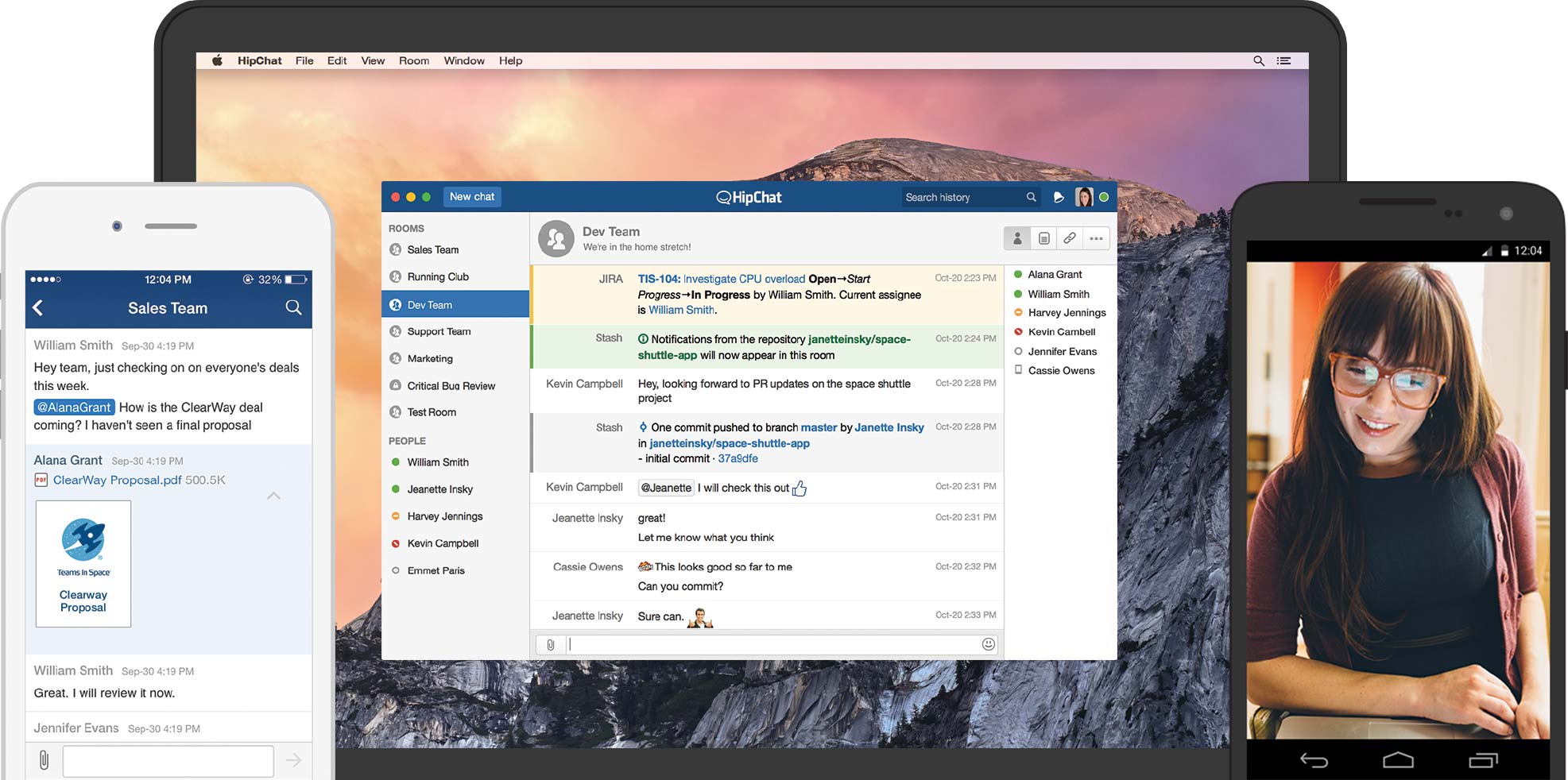
Living up to its name, Hipchat is one of the most ‘hippest’ business messaging systems, providing fast and secure messaging services with native apps for every platform, and includes almost everything your team could want. Literally everything.
Combined with easy and unique features HipChat offers a work-friendly experience, sure to make a big difference when communicating with other co-workers.
It includes easy to use screen sharing with other users, along with straightforward drag and drop file sharing to simplify the whole chatting process
The option is available to use public or private groups, invite guests to join in individual chat rooms, and see who’s online and start up a private conversation with them. It even lets you get a little bit silly with its own in built emoji library, and if those aren’t crazy enough for you then you have the option of adding your own.
Best of all, it’s included with a video-chat and real-time screen sharing, so you can talk face-to-face with your colleagues and collaborate on projects and who’s got after-work drinks, right in the same app where everyone’s talking.
Cost: HipChat Basic accounts are free, while HipChat Plus accounts are priced at $2/user/month.
Verdict: The features and pricing make it the default choice if you want to pick a quick and simple team chat app.
[cta id=”2091″ vid=”0″]
Slack
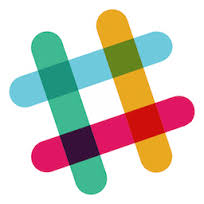
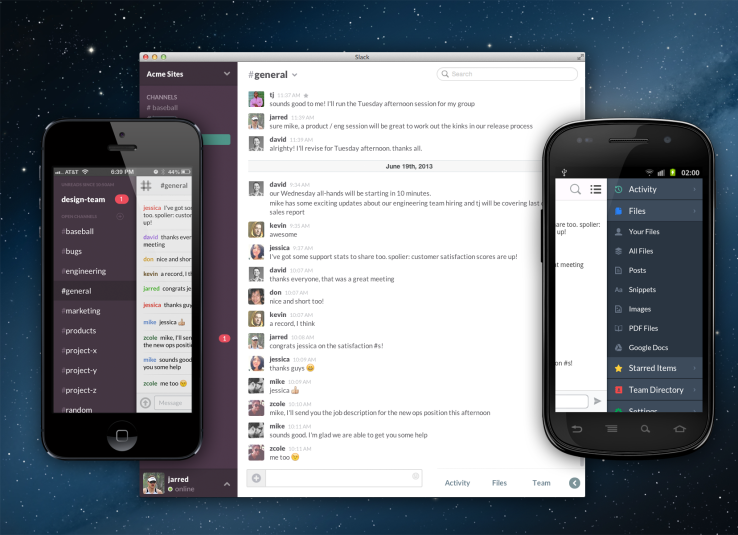
Slack is as easy to use as it is aesthetically pleasing. it’s fast, has a quick learning curve and is packed with tons of great features.
From the moment you start using Slack and meet the very helpful SlackBot for dummies, aiding you in account setup, you’ll know you’re using a different kind of chat app.
Chat rooms are organized by the very popular hashtag topics, also known as Channels. There’s private groups and individual chats, and integrations with almost any app you can imagine. The web app is groovy and fast and its mobile apps are just as modern.
Where slack truly shines is its search engine. It looks through your conversations, attachments, and connected accounts, making it quick to locate anything you want. You’ll even be able to store multiple versions of files and look through older copies.
Cost: Free with up to 10,000 message archive; $8+/user/month for unlimited archive plus extra storage and features.
Verdict: Slack presents an insanely user friendly app, and with the wealth of added features for your pleasure make this app a sure winner.
BlogIn

BlogIn is like the new the kid on block. It’s adopted a lot of the winning features found in Slack, Hipchat and other team chat apps and presents a seemingly fresher take.
From a visual aspect the app appears to be tailored to a much younger generation of workers. The app encourages team blogging and collaboration with an emphasis on not just team cohesion, but a sense of team building.
BlogIn proves to be an excellent tool for internal communication and a great platform for archiving company knowledge and expertise.
Where BlogIn really sets itself apart is that it attempts to go beyond a chat app and runs as an internal company blog, giving it an almost all encompassing appeal:
It provides an easy to use, out-of-the-box internal blog solution for your company that enables your employees to quickly share ideas, news, and knowledge, pitch suggestions, ask questions and gain feedback.
The primary objective of BlogIn is to keep all team members informed and up-to-date by collecting all relevant information and knowledge in one, organized place.
By having a centralized company hub your flow of information will be more relaxed and all employees will know where to look for information they need to make faster and smarter decisions.
Cost: Free 14 day trial available, with the option of paying 25/month or 250 per year (first two months free)
Verdict: Though it may be the most expensive of the three, Blogin boasts the simplest and most cohesive system for users. The visuals and layout of the app also indicate that it is more tailored towards gen y businesses.
Picking what works best for your team
The best and worst thing about these 3 apps, is that you only need one. However, each one offers some really unique aspects and features that can optimize communication and keep all the chat in one place.
If you’re looking for a great all-around chat app that’s reasonably priced, then it’s hard to go past Hipchat. However, Slack does boast some really awesome features for file heavy businesses, such as the numerous integrations and search function. Then there is Blogin which is the newest and most aesthetically pleasing of the three. It is by far the dearest as well, but it makes up for the cost by being probably the most cohesive team chat app to date.
In the end, your best bet is to give each one a try and see what brings the results to you and your team. They are free for 2 weeks after all, so why not take advantage of the opportunity!
Have you tried any of the apps or know of another great team chat app? We’d love to hear about your favorites!
[cta id=”2091″ vid=”0″]