As promised, here is how, through the use of virtual assistants, growth hacking techniques, and online marketing principles, we built a database of over 500 highly targeted potential partners in less than 6 days. These targeted partners are now invaluable in growing our business. All of this, without laying out a single marketing dollar.
All of the scripts and the spreadsheet can be found here: http://goo.gl/4bY9sV
Here are the steps we used to do it…
What would you do with a list of 500+ potential partners?
This is essential to answer before going any further. For us we had two outcomes we wanted to achieve:
1. List of possible Joint Venture partners. The aim here would be for exposure to their audience in exchange for a 5-30% share in resulting sales. Many people are hesitant to give away revenue like this, but you must remember these are sales you would not of had otherwise. 70%, even 50% of something is better than 100% of nothing. The mistake that most make here is partnering with the wrong businesses. We show you how to connect with the right partners.
2. A breakdown of relevant blogs, with which we could set up interviews, guest posts, giveaways or sponsorship in exchange for exposure/endorsement. This one is quite straightforward, however the issue here is 90% of people go after the top 10% of blogs. This one-hit-wonder thinking will not get you far and in the vast majority of cases end in a null result. We show you how to use a variety of blogs, and how to create meaningful and valuable relationships with these blogs.
Breaking down the job for your VA
Here we break down what you need to pass along to your VA, to ensure they build your list with relevant matches.
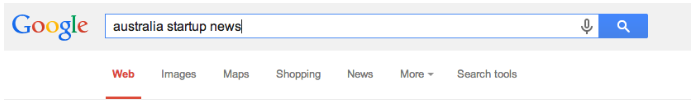
I. Google search
Who is your audience? For us it was small business owners. Therefore our instruction to our VA was the following (our reasoning is after each point in italics):
1. Pick a country which speaks English as their primary language and has a population over 20 million.
Our course is in English only, and we knew we wanted to focus on the larger markets.
2. Go to the Google and search for how to do a local Google search for that country
By doing so, we eliminate the bias that google places on ‘your own’ country in its results.
3. Once you have the local Google search up: Search the following terms:
“Country name” Startup news
“Country name” Small Business news
“Country name” Small Business blog
“Country name” Startup Blog
By adding in the country name in the search terms we further funnel results for the bias we are after. The four search times (a through d) were terms we came up with based on our customers, who are small business owners. We asked ourselves what is another term similar to small business = startup, and where do we know they hang out online = news sites and blogs.
4. For each country add 20 relevant sites to the spreadsheet.
Here is the template: http://goo.gl/4bY9sV
[cta id=”2091″ vid=”0″]
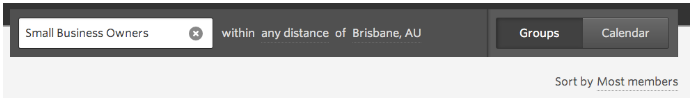
II. Meetup
1. Go to meetup.com
2. Go to the search bar. Change the search settings to ‘within any distance of Brisbane, AU. The search should be by ‘Groups’ not calendar. And you should sort the results by Most Members.
The only difference for you here is instead of Brisbane, AU, it will label your city. This is irrelevant as you will change the setting to ‘within any distance’.
3. Search the terms:
a. new business owners
b. marketing
c. small business
You terms will change depending on who your customers are. For example if you had a travel concierge business, your search terms could be: travel, adventure, overseas.
4. Add any groups that are relevant and have over 4000 members.
Feel free to lower this number if you do not gather enough groups, however I would suggest not going below 2000 members, as the ROI may not be there.
Note: Do not add any groups where the focus is not on business. e.g. do not add groups where the focus is on food.
The search function on Meetup sometimes returns results that are not relevant, therefore it is important to add this note so you VA does not waste time on unwanted groups.
IV. Similar site search
Now your VA will have built out a solid list, however you can go further by using SimilarSites.com. We told our VA to do the following:
1. Go to Similar site search. Copy and paste the URL’s you collected during the Google Search step.
2. Add any new relevant sites you have found to the spreadsheet.
Note: We do not want any government sites added to the spreadsheet.
IV. Blogmetrics.org
This is a great site to find blogs relating to a particular industry/topic. The instructions we provided our VA were as follows:
1. Go to the list of the top 100 small business blogs.http://goo.gl/rkMlksWe provided a direct link
2. Go through the top 3 lists on this page. Add to the spreadsheet all unique sites.
We specifically stated the top 3 lists, as there is multiple on the page. We also said add unique sites, this will stop any duplicates from appearing in your spreadsheet.
The spreadsheet
Once completed, the aim of the spreadsheet is for you to be able to take a look at each listed site/blog and know the following:
- who they are
- where they are located
- how large of an audience/following they have
- something unique about them
- your point of contact
Remember, this is not all you will need to know in order to reach out to them. It is however, enough information for you filter out those who are not relevant or not worth your time, leaving you with your potential partners.
Two points to consider when building your list:
1. Relevance – will their audience LOVE your service after hearing about it?
2. Reach – how large is their customer base/readership? Will you be placed in front of prospective customers via email newsletter, blog post, Twitter, Facebook, Youtube, and other channels?
Hiring your VA (Virtual Assistant)
After working with some 30+ outsourced employees since our first venture, we have picked up numerous tips and tricks to ensure you do not your waste time when hiring a freelancer. Below you will find the actual scripts we used to hire our VA, for this exact job.
I. Marketplace vs Firm
It is now time to choose which service you are going to use for hiring your VA. For this particular job we used Elance, however if you would prefer to use a different service some possibilities are; Freelancer.com, Odesk.com, Virtualcoworker.com, Brickworkindia.com, Yourmaninindia.com.
Elance, Freelancer and Odesk are marketplaces, where you post your job, candidate’s bid (you can invite specific people), and you select the winner. Going through these sites, you tend to get lower rates and there is not a set number of hours that you must employ them for.
The other three sites are firms. You notify them of your job requirements, and they then will provide you with suitable candidates who you can select from. Firms usually have slightly higher rates, and will require you to hire for a set number of hours i.e. minimum of 20 hours/week work. The upside of firms is that you are not relying on just a single person to perform work but rather on a pool of talent. If one candidate does not work out, you can quite easily slide in a replacement.
How do you know which to do? You don’t. There is really no wrong choice, it is just a matter of trialing and preferences.
Posting the job
Note: We are using Elance as the example here but this will be very similar across any of the previously mentioned hiring sites.
The following is what we posted as the job description and requirements:
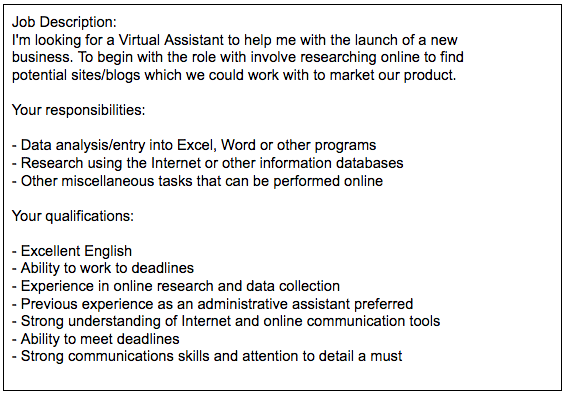
Other notes for the Job Posting include:
- Posted the job under: Admin Support / Virtual Assistant category
- Specific skills: Admin assistant, data entry, microsoft excel, web research, virtual assistant.
- Terms: Less than $10 per hour and we did not select project duration as we required ongoing work. If you are required to, state 30hrs/week (this is the expected time required for this job)
- We listed the job as Private. This means only people you invite can see the job.
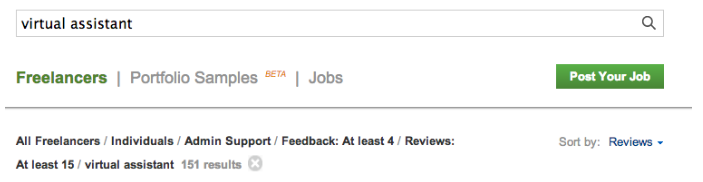
Inviting your candidates
This will take you no longer than 5 minutes to perform. Go to the Search or Invite Freelancers section. Sort by the following settings:
Keyword: virtual assistant
Category: Admin Support or Virtual Assistant
Sort by: Most reviews, At least 4 stars, At least 15+ reviews
Show: Select if you would like to see Individuals or Companies. We selected Individuals.
By doing this you will have weeded out those not appropriate, or those without enough experience. Go through the first two pages and look for people who have the following:
- significant number of jobs completed (around 30+)
- high average rating (4 or more stars)
- their bio/about me demonstrates strong english skills.
Proceed to invite your top 6 choices to bid on your job. Feel free to invite more if you would like, this is just the number of freelancers we were happy with.
Validate your freelancers
Within the next 12 hours you should receive bids from around 3-4 of the 6 freelancers which you invited. We have found on average 30-50% decline to bid due to their current workload.
After receiving their bids we messaged each freelancer the following:
Note the part in bold was only for candidates who price was above $6 per hour, as this was the max we wanted to pay. If your budget is higher/lower than adjust this number accordingly.
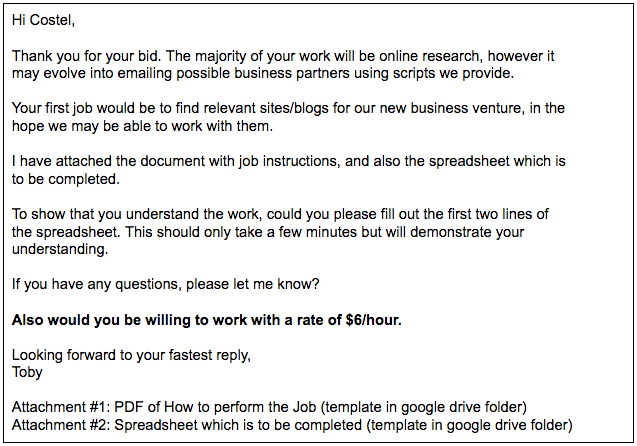
Why this script works:
It opens by reiterating what the job entails, while also suggesting the possibility of ongoing work. This will ensure they try to make their best impression in the hope of future work.
By including the two attachments, we are able to ask them to spend 5 minutes filling out the first two lines of the spreadsheet. This weeds out lazy freelancer, while also demonstrating to you they understand the work.
It then provides them with the invitation to ask you questions around the work.
The bolded text: As mentioned this was only included if the freelancer made a bid with an hourly rate above $6. For example, the freelancer we awarded the project had bidded with an hourly rate of $8/hr, however we did not want to pay above $6/hr.
By asking in this casual manner, and without a question mark it comes across less authoritative to the freelancer. In most cases they will be more than happy to lower their rate in order to be awarded the work.
Awarding the job
Once you have reviewed the freelancer’s work to ensure their understanding the job, it is now time to choose one. By this stage it comes down who came across as the most suitable candidate when you were exchanging messages. Remember the only way you will now is through trialling.
Once you have selected your winning freelancer, and just prior to awarding them the job, send them the below message. This final message provides them with a deadline for the job, ensure they agree to this deadline. Also invite any last questions and provide them with an email for easy contact:
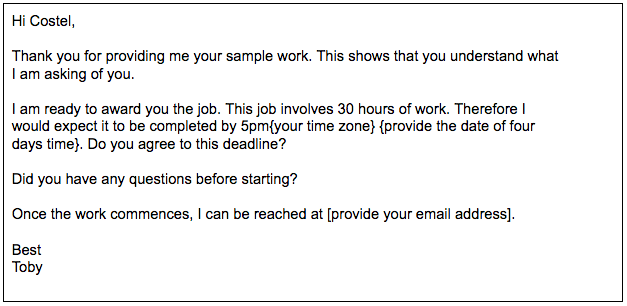
Once they confirm they are happy with the deadline, award them the job.
3 hour check in
Once your VA commences work, you still want to make sure they understand the work before they get too deep. To do so, send them the following message. This requests them to provide you with their completed work after 3 hours. After reviewing, provide any necessary feedback.
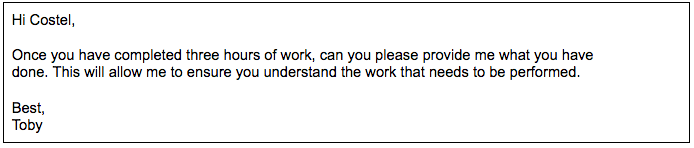
Daily accountability
After having reviewed their work, request they update you with an email at the end of each day.
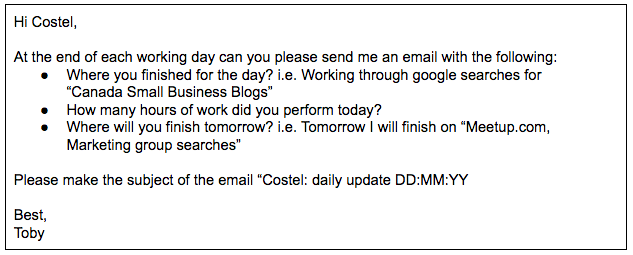
This keeps them honest, by ensuring they are making suitable progress each day. It forces them to plan for the next day and then follow up that up. From our experience this type of job takes a VA between 20-30 hours of work VA (4 to 5 days).
Final tips around VA’s
- Per hour cost is not the ultimate factor of cost. If you hire a freelancer for $4/hr, yet have to spend your valuable time each day reviewing and correcting their work this per hour cost is more likely $30/hr.
- This does not mean that you should steer away from cheaper freelancers, just remember to take into reviews, past work and average ratings along with their per hour cost.
- Trial and error is the ultimate test. However, the steps and scripts we provided above will save you massive amounts of time and greatly improve your success.
- Always ask freelancers to demonstrate their understanding of the job
- Provide step by step instructions. If they do something wrong, it is more likely your fault than theirs as your instructions were not clear and concise.
- Always provide a deadline for the job
- After a set period of work (e.g. 3 hours) review their work to ensure they are on the right path. This is more essential for new hires.
- Request daily update emails so you remain in the loop, and they stay accountable
Final thoughts
So those are the steps that we took to build a database of 500+ highly targeted potential partners in just 6 days. All of the scripts and the spreadsheet we used can be found here: http://goo.gl/4bY9sV
This is an exclusive excerpt from the Marketeer course, and is just one of the many strategies we walk you through step-by-step that will drastically improve your marketing (with plenty scripts and templates).
Also included in the course is what to do next with this list. This was just step one, next is how to engage with these partners. It could be in the form of interview, a guest post, a joint venture, there is boundless opportunities waiting for you.
Until the Marketeer course launches we will continue to provide you with awesome resources like this, which you can go away and implement right away to dramatically grow your business.
P.S. Once you have gone through the steps, hit reply and share your results with us. We would love to hear from you!
[cta id=”2091″ vid=”0″]